

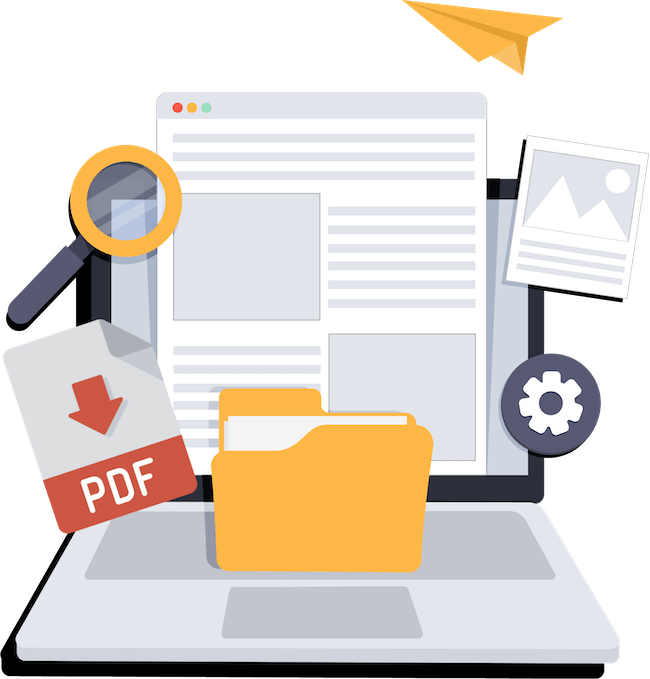
PDFs are a part of everyday work, but finding the right tools to edit, convert, or organize them can be frustrating. With OneStart, you can convert, edit, merge, compress, and organize PDFs —without downloading extra software. Whether you’re working on documents for school, business, or personal use, OneStart PDF gives you all the tools you need in one place.
The best part? It’s built directly into the OneStart browser, so you don’t have to juggle multiple apps or worry about slow online tools. Just install the OneStart browser, upload your file, and get the job done in seconds.
Easily transform almost any file type into a PDF
Convert PDFs into various formats like Word, Excel, PowerPoint, and more.
Batch processes up to 20 files at once to save time.
Your files remain private—we don’t store them on our servers.
Handle large files with lightning-fast conversion speeds.
Edit text directly in your PDFs—adjust fonts, resize text, and correct errors in seconds.
Resize, crop, and reposition images for a polished and professional layout.
Fill out forms, add checkmarks, and sign documents digitally—no need to print.
Highlight, underline, and insert comments for easy collaboration and review.
Customize your PDFs with themes and backgrounds that fit your style or branding.
Rotate, straighten, or rearrange pages to structure your document exactly how you need it.
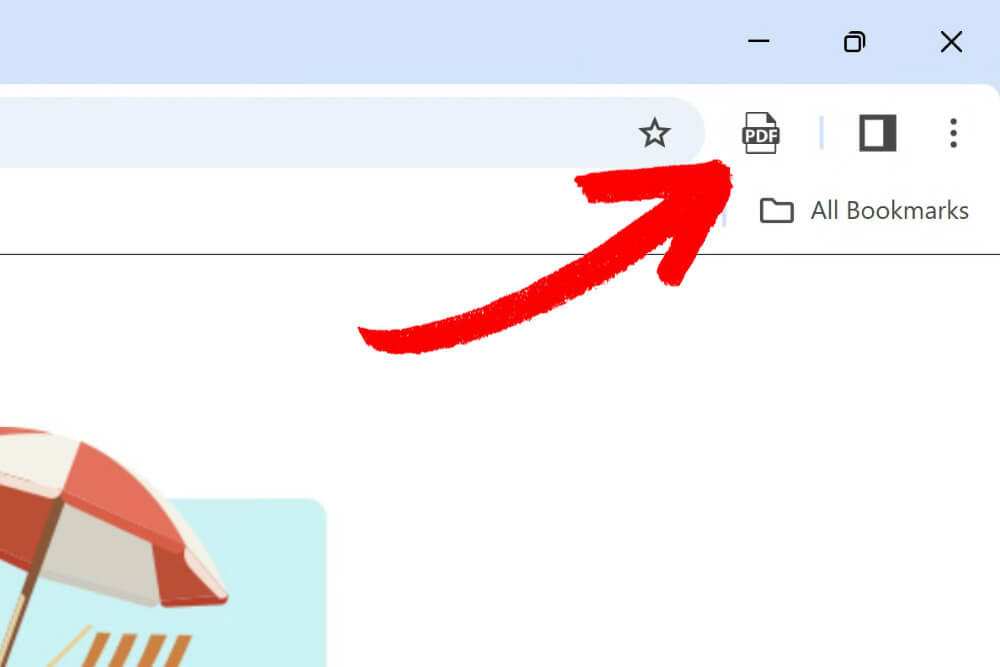
Step 1: Locate the PDF icon on the top right tool bar.
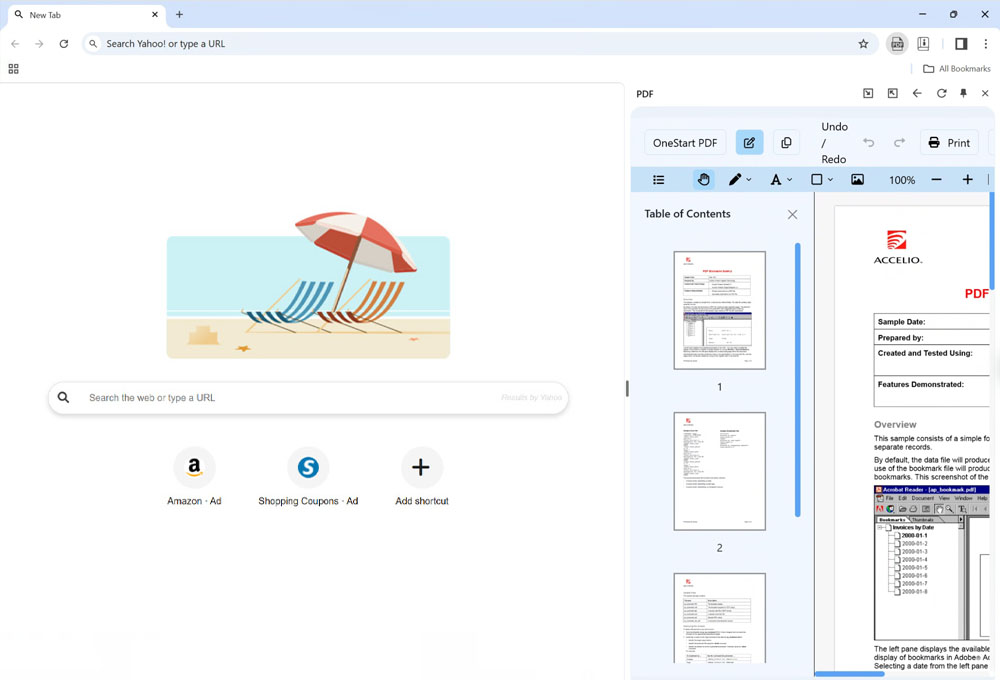
Step 2: Start using OneStart PDF Tools directly in your browser.
intuitive tools make everything quick and simple.
extracts text from images with high accuracy.
add passwords and control access settings.
you get the latest features without interruptions.
Why download bulky software or pay for expensive subscriptions? With OneStart PDF, you get powerful PDF tools right inside your browser. Whether you’re converting, editing, or securing documents, it’s fast, free, and incredibly simple.